E-Learning Frequently Asked Questions
Thank you for your interest in Greenhouse Gas (GHG) Protocol online courses. If your question is not answered below, please submit a request via this contact form. Please ensure that you are able to receive emails from the domain @ghgprotocol.org. GHG Protocol is not able to correct or bypass organizational email filters and is not able to correct return email addresses entered in the contact form.
Table of Contents
Accessing and Purchasing Courses Questions
1. How do I purchase a course?
2. What types of payments do you accept? Can I receive an invoice?
3. What are your payment terms?
4. I need a receipt for my order.
5. I need to register you with my company before paying. Can I do that?
6. How do I access course materials after purchase?
7. How do I purchase a course for my colleague?
8. How do I become a company administrator and enroll my organization in courses?
9. Do you offer extensions to the course enrollment period?
10. How do I get a certificate for the Scope 2 recorded webinar? I watched all of the videos.
11. How do I cancel a purchase order?
General E-Learning Questions
12. What are your terms of service and data protection policy?
13. What are the system requirements for taking your courses?
14. Do I need Adobe Flash to watch course videos? Didn’t that expire at the end of 2020?
15. What languages are the courses in?
16. How long do I have access to the course materials?
17. How long does a training take?
20. Does the certificate of completion certify me to be a carbon accountant?
E-Learning Discounts Questions
21. What discounts does GHG Protocol offer?
22. How can I apply for a scholarship?
Troubleshooting Questions
24. I’ve encountered a bug or a question is wrong in the course.
25. I need help understanding how to apply a Standard or Guidance.
Accessing and Purchasing Courses Questions
GHG Protocol's courses are available for online purchase. For the best experience, use Google Chrome or another modern browser to access the GHG Protocol Learning Management System. You can purchase the courses for yourself or for colleagues. See below for details on purchasing and access.
1. How do I purchase a course?
- Create an account in our learning store.
- Click Explore to browse courses
- Add your chosen course(s) to the cart.
- Click the Cart icon to review and proceed to checkout.
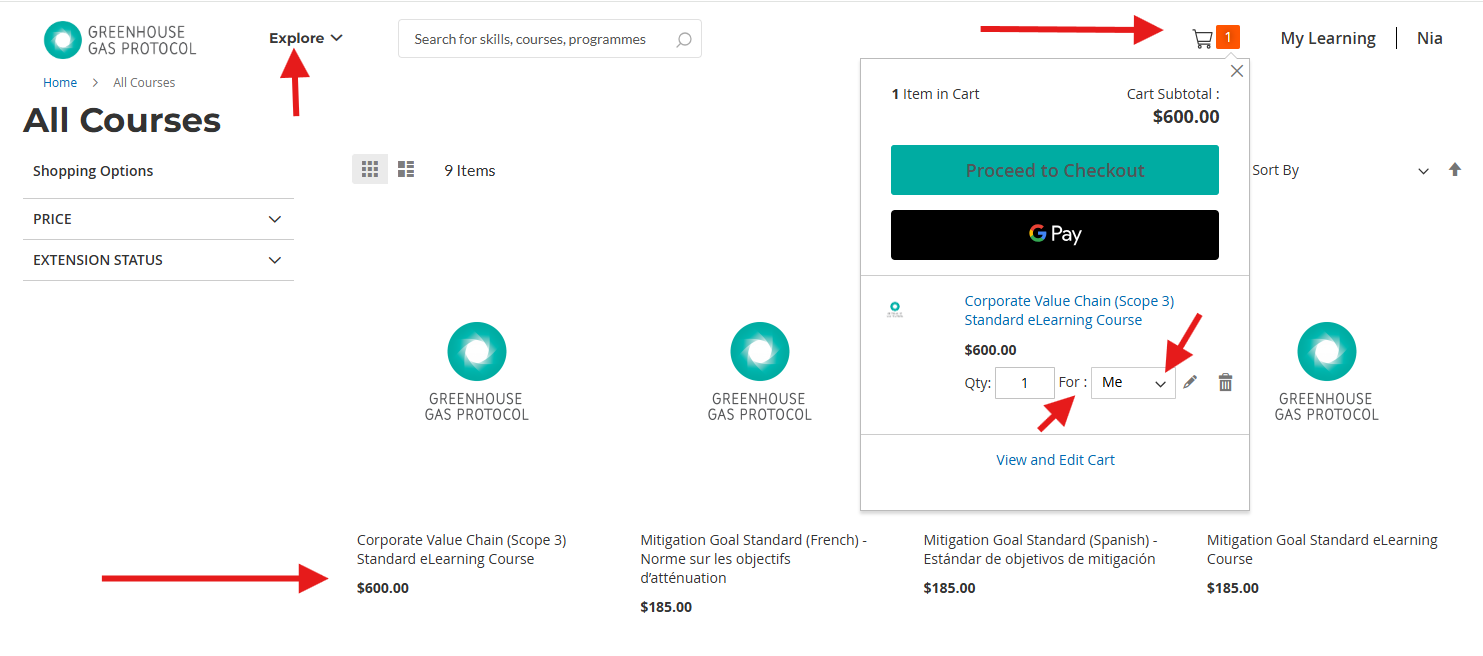
- To buy for yourself, select ME in the "For" dropdown.
- To buy for others, select OTHERS and follow the "Purchasing a course for a colleague" guide.
- Click the updated cart, then checkout.
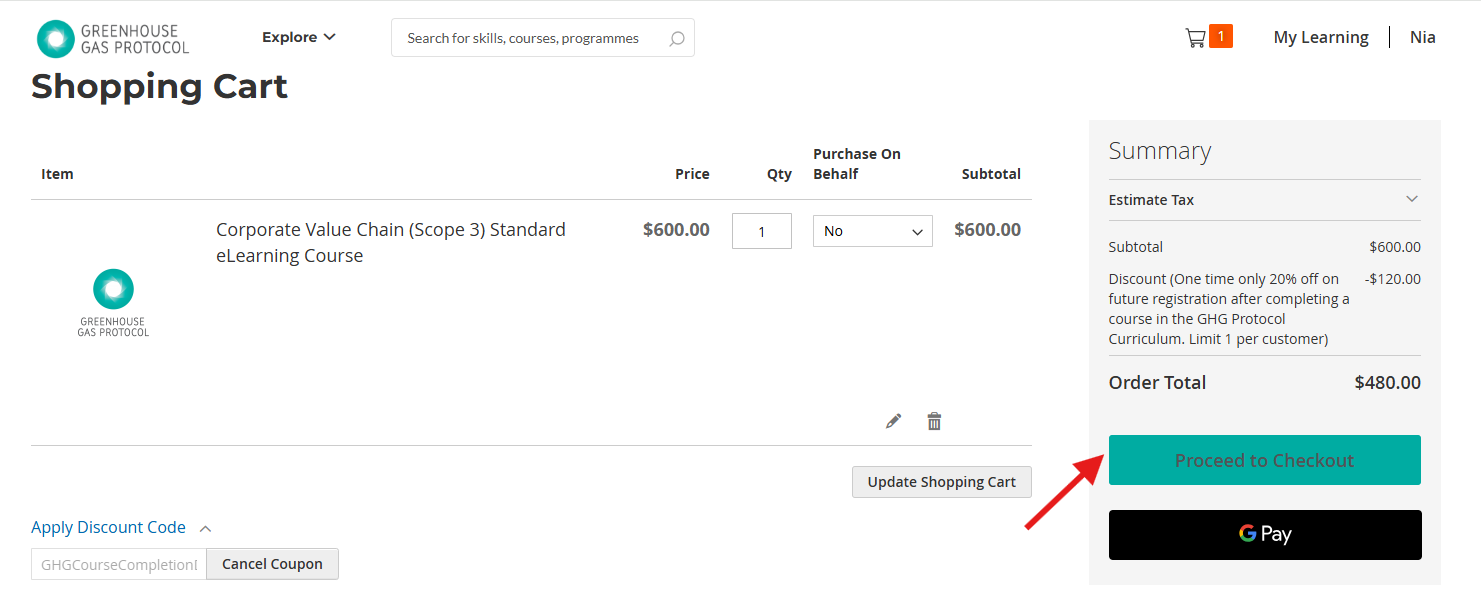
- Payment options include credit card or purchase order.
2. What types of payments do you accept? Can I receive an invoice?
- The most convenient way to pay is by Credit Card—we accept major cards and Google Pay.
- You can also request an Invoice by selecting “Purchase Order” at checkout.
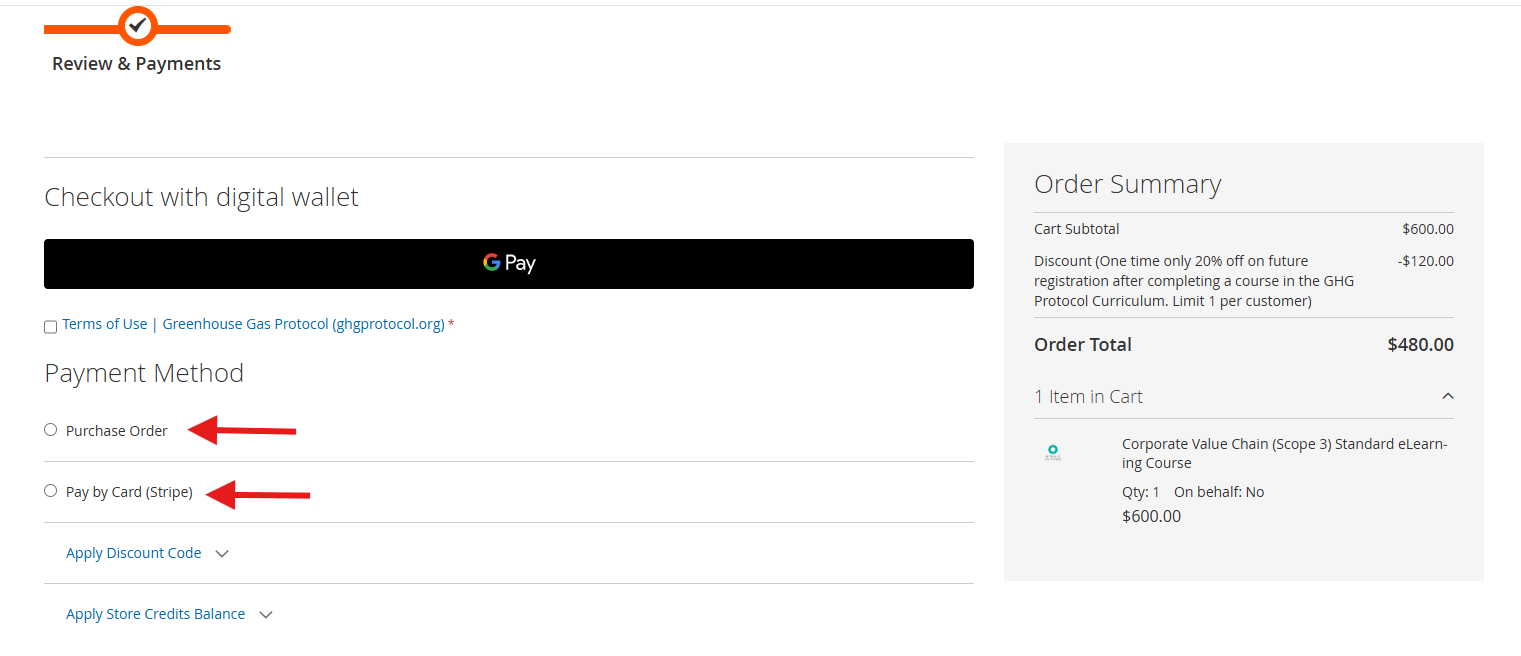
- Enter the required details in the textboxes, including a PO number (or N/A if not applicable).
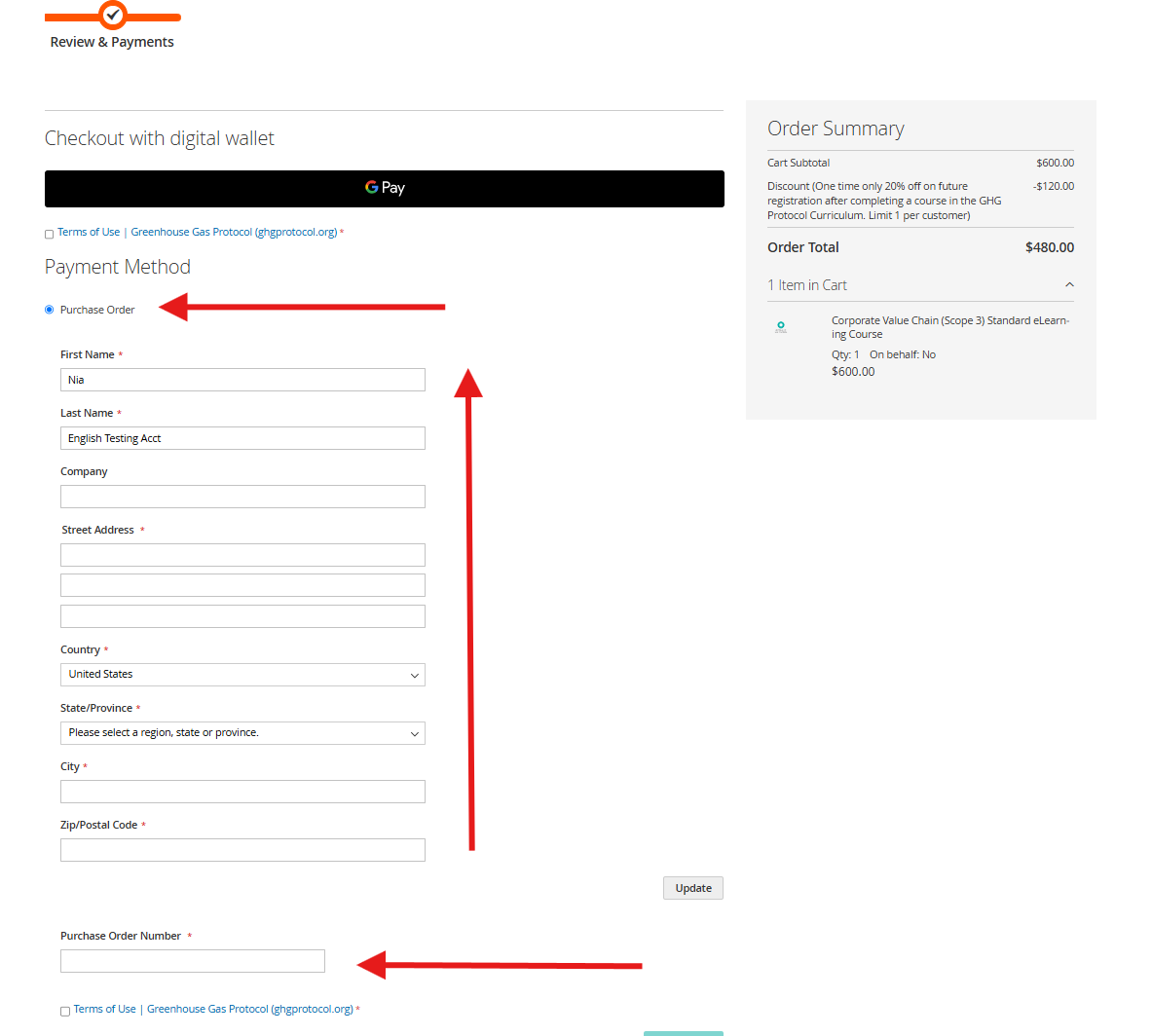
- We will review your request and generate an invoice within five (5) business days.
- The invoice will be emailed via Stripe, our payment processor, to you or the designated billing contact.
3. What are your payment terms?
- Payment is due within 45 days of receiving the invoice.
- Courses will be available once payment is received.
4. I need a receipt for my order.
Previous order information is stored in your account in the learning store. To access and print your order confirmation, log in with your account. Click My Account in the top menu. Click My Orders in the left menu. Locate the order you want more information on and click View Order.
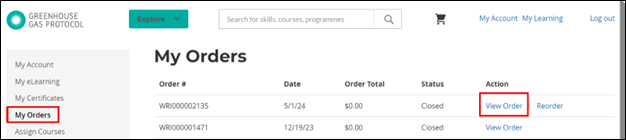
On the specific order page you will be able to print your order details for your records.
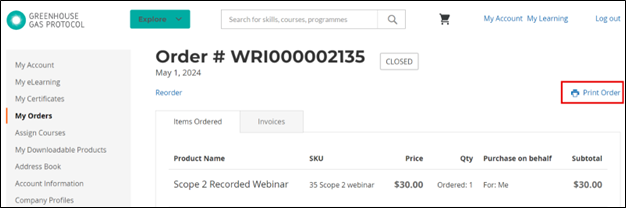
5. I need to register you with my company before paying, can I do that?
We can complete vendor registration processes. To begin the process, submit your request through the E-Learning contact form. GHG Protocol reserves the right to decline any vendor registration process it sees fit.
6. How do I access course materials after purchase?
The system will automatically enroll learners in the purchased course after the order is completed. To access the course materials, follow the instructions below:
1. Log in to the site with your account email and password. In the top menu bar click My Learning.
2. You will navigate to the Learning Dashboard.
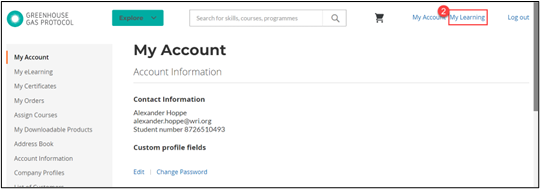
3. Click My courses to navigate to your course list. Click on the course you would like to access. (Note: If your courses from a recent order are not showing, you may have accidentally purchased the course on behalf of another learner. For instructions on how to assign the course to yourself refer to the question “How do I purchase a course for my colleague?”.
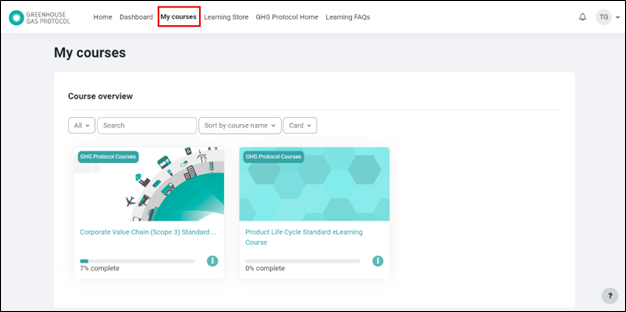
4. The course page has multiple links and resources for your review and use. Click the activity links to access the resources. All required activities must be completed to receive the certificate of completion at the end of the course. A check mark will appear on the right-hand side of the course activity when it has been completed.
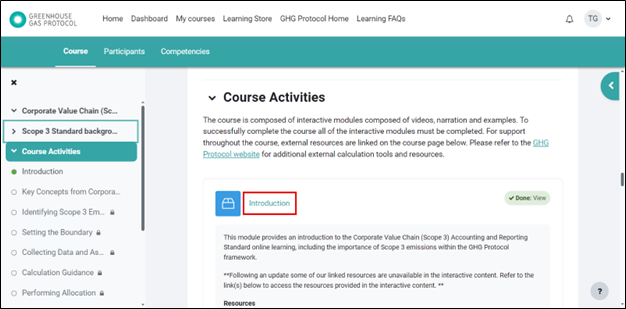
7. How do I purchase a course for my colleague?
Our new system enables colleagues to purchase courses on behalf of each other and to assign courses to each other. This can be useful if you are purchasing course seats for a team. To assign courses to a colleague follow the steps below:
1. Log in to your account.
2. Search for the course you would like to purchase for your colleague.
3. In the drop-down menu, select Yes under “Purchase on behalf of another student?”. Any purchase of 2 or more seats in a single course will default to Yes. (Note: if you accidentally select Yes for "Purchase on behalf of" on a course you purchased for yourself you will need to follow the instructions to assign the course to yourself.)
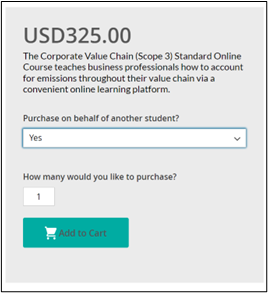
4. Complete the checkout process.
5. Click My Account in the top menu bar.
6. In the left menu click Assign Courses.
7. In the dropdown menu select the course you wish to assign.
8. Select Individual Assignment.
9. Enter the name and email address of the individual you would like to assign the course to. (Note: You can assign a course to yourself by entering the name and email address associated with your account. Be sure to enter the correct email address.)
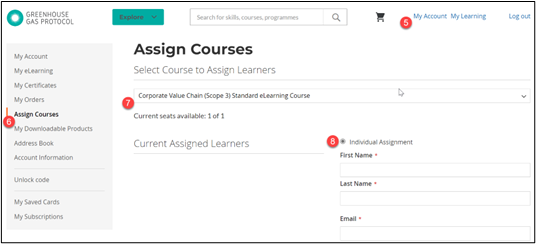
10. Click Assign. Learners who do not have an account in the system yet will receive an email to complete their account.
11. To access the course materials, click My Learning in the top menu bar when logged in.
8. How do I become a company administrator and enroll my organization in courses?
In our new learning management system individuals can be designated company administrators. Company administrators have visibility into a group of learners in the system typically set up for a specific organization. To request to be set up as a company administrator in the system please complete the contact form.
Company administrators can upload a set of learners into their group and can view their learners’ progress in assigned courses. To upload a set of learners into a group/company follow the steps below after contacting the E-Learning team to be set up as an administrator:
1. Log in to your account.
2. Click My Account.
3. In the left menu click List of Customers.
4. Click Upload Customers.
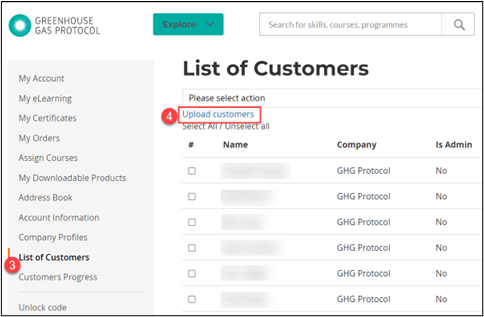
5. Click Download Sample File to download the upload template. You must fill out the template with your colleagues’ first names, last names, email addresses and company name in the system.
6. Upload the file to the system.
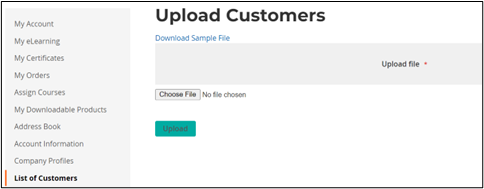
Your learners will now be visible on the list of customers page, and you will be able to bulk assign courses to individuals in your group/company.
To view learner progress in assigned courses click Customer Progress in the left menu.
9. Do you offer extensions to the course enrollment period?
Our courses are available for 365 days from the date of enrollment/assignment. Course extensions are available 10 days before and 30 days after enrollment end date.
We offer a one-time course extension: $0 for 3 months OR $30 for 1 year.
To purchase an extension to a course:
-Log in to the Learning Store.
-In the left menu, click My eLearning.
-Select Buy Extension for the desired course.
-Select your preferred extension period.
-Click Add to cart.
-Continue the checkout process.
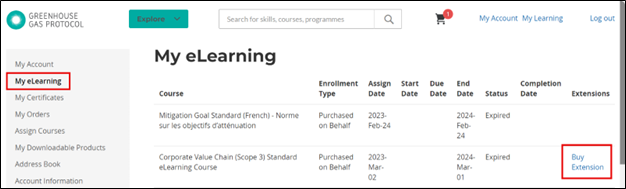
10. How do I get a certificate for the Scope 2 recorded webinar? I watched all of the videos.
The Scope 2 recorded webinar is available for free to all learners. Learners who are interested in the Scope 2 recorded webinar certificate of completion must enroll in the recorded webinar. To do so log in to the learning store and purchase a seat in the Scope 2 recorded webinar.
By purchasing a seat and enrolling in the Scope 2 recorded webinar your progress in the course will be tracked for completion to a certificate. Be sure that you are logged in to the learning system when viewing the videos. Access the learning management system from the learning store by clicking My Learning in the top menu bar. You can access your profile menu in the top right when you are logged in and the course feedback surveys will be available within the course.
11. How do I cancel a purchase order?
If you have placed a purchase order by mistake or need to update the order contact the E-Learning team for support. The Greenhouse Gas Protocol team reviews each purchase order before sending invoices for payment.
General E-Learning Questions
Below are frequent questions applicable to the courses available from GHG Protocol.
12. What are your terms of service and data protection policy?
Please refer to GHG Protocol's Privacy Policy and Terms of Use.
13. What are the system requirements for taking your courses?
There are no system requirements. To access the course all you need is a browser and an Internet connection. We recommend using the latest and most up to date internet browsers. Google Chrome is recommended. Please disable any popup blockers for the best experience. We typically do not recommend using a VPN to access the system.
14. Do I need Adobe Flash to watch course videos? Didn’t that expire at the end of 2020?
No, you do not need Adobe Flash. The videos in the Scope 3 course were updated in time for the Flash phase out. For troubleshooting, we recommend that learners try using a different browser.
15. What languages are the courses in?
Unless otherwise noted all the course materials and resources are in English. We have translated The Policy course and Mitigation Goal courses into French and Spanish.
16. How long do I have access to the course materials?
The courses are available for 365 days from the date of enrollment or assignment. Extensions can be requested at the end of the enrollment period.
17. How long does a training take?
The training course typically takes 15 – 30 hours total to complete. It can be taken at any time over the 365 day availability period.
18. I completed one of the four GHG Protocol E-Learning courses. Will I get a certificate of completion?
Yes! Everyone that completes a GHG Protocol E-Learning course will receive a certificate of completion in PDF format. To receive the certificate, you must complete all modules fully within 365 days of registration.
19. I watched the Corporate Standard recorded webinar can I receive a certificate?
No, certificates of completion were only offered with the live trainings.
20. Does the certificate of completion certify me to be a carbon accountant?
No. GHG Protocol does not certify professionals in carbon accounting. Our courses do not offer professional accredited certifications at this time. The certificate of completion states that a learner has successfully completed the activities within a course. The courses are designed to provide a deeper understanding of the published standards and guidance than reading them alone. They are not professional certifications.
E-Learning Scholarship & Discounts Questions
GHG Protocol offers a variety of discounts to learners interested in learning more about GHG Protocol. Discounts are typically applied automatically through the system and reviewed by our staff. If you need to trouble shoot your account or purchase, please submit a request through this contact form.
21. What discounts does GHG Protocol offer?
We provide discounts for the following:
- Students (60%): Use your student email and select "Student" as your learner type when signing up.
- NGOs and Education Employees (20%): Select " NGOs and University Employee" as your learner type when signing up.
- Group discount (10%): For groups from the same organization that buy 5 seats or more in one transaction.
22. How can I apply for a scholarship?
To apply for a scholarship, submit a request using the contact form. All requests are reviewed and not automatically approved. Scholarships are granted for only one course per learner.
Troubleshooting Questions
Our courses and systems are rapidly updating to keep pace with technological advances, but there may be times that our system experiences a bug. Please feel free to reach out to us with any issues you encounter via this contact form and we will work to resolve it.
23. I am in the Scope 3 course and links in the resource drop down menu in the interactive content are not working.
Following an update some links are no longer working in the interactive portions. We are working on revising this. Links have been moved to the course page and are available for review in each section.
24. I’ve encountered a bug or a question is wrong in the course.
Thank you for identifying a potential bug. Please complete this contact form with details on where you are in the course when the issue occurred. We will work to provide you with access to the course and content and come to a resolution.
25. I need help understanding how to apply a Standard or Guidance.
Our Technical Support team aids in interpreting and implementing the standards and guidance. Contact them with your question through their contact form: Technical Support contact form.
